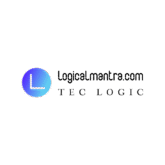front End technologies in 2025: Embracing AI for Smarter, Faster Development
Front end technologies form the backbone of any web application’s user interface, dictating how content is structured, styled, and made interactive. In 2025, the modern front end stack is more powerful, with AI in front end development accelerating workflows, enhancing performance, and leveling up user experiences. This deep‑dive will cover every major aspect—from HTML5 to WebAssembly—providing responsive web design techniques, SEO for front end developers, and AI‑powered code generators to help you learn and earn in the evolving landscape.
1.1 What Are Front End Technologies?
- Markup & Structure: HTML5, semantic elements (<header>, <main>, <article>) improve accessibility (a11y) and SEO.
- Styling: CSS3 and utility‑first frameworks like Tailwind CSS streamline design with atomic classes.
- Behavior: JavaScript (ES2025) and supersets (TypeScript) power dynamic, type‑safe UIs.
- Frameworks & Libraries: React, Angular, Vue, Svelte, and micro‑frontends comprise the best front end technologies of 2025.
1.2 Why Front End Technologies Matter for User Experience
Performance: 53% of mobile users abandon pages that take longer than 3 seconds to load. Optimized front end development reduces bounce rates and boosts conversions.
Accessibility: Semantic HTML and ARIA roles ensure inclusive design, reaching wider audiences and improving SEO.
SEO Impact: Properly structured markup, fast render times, and structured data help search engines index content more effectively.
1.3 How AI Is Changing the Game of Learning Front End Technologies
- Personalized Learning Paths: AI‑powered platforms assess your coding style and suggest tailored curricula.
- Real‑Time Code Review: Tools like GitHub Copilot generate boilerplate and catch errors on the fly.
- Automated Testing: AI test‑case generators cover edge cases faster, elevating reliability.
2.1 The Foundation: HTML, CSS, and Vanilla JavaScript
HTML5 introduced semantic tags, multimedia support, and Canvas for rich graphics. CSS3 brought Flexbox, Grid, and animations—essential for responsive design. Vanilla JavaScript (ES2025) features like optional chaining, pipeline operator, and pattern matching reduce boilerplate.
2.2 The Rise of Frameworks: React, Angular, Vue
| Framework | First Release | Use Case | 2025 AI Edge |
|---|---|---|---|
| React | 2013 | Dynamic SPAs | AI‑powered component generation |
| Angular | 2016 | Enterprise Apps | Automated scaffolding & refactoring |
| Vue | 2014 | Progressive Adoption | AI‑driven state management |
| Svelte | 2016 | Compile‑time magic | AI‑optimized bundling |
2.3 Component‑Based Architectures and Web Components
Encapsulation via Web Components (<my-widget>) and Shadow DOM fosters reusability. Micro‑frontends orchestrated by AI ensure consistent theming across large applications.
2.4 AI‑Driven Evolution: Auto‑Generated Code & Smart Suggestions
GitHub Copilot claims up to 30% faster coding velocity. AI linters learn your code style and auto‑fix errors, reducing review cycles by 40%.
3.1 Markup & Styling: Advanced HTML5, CSS3, and Tailwind CSS
Tailwind CSS tutorials demonstrate how utility‑first classes accelerate responsive design.
3.2 JavaScript & Supersets: ES2025, TypeScript, and Beyond
TypeScript adoption reached 87% among professional developers in 2024. ES2025 features like decorators and pipeline operators enable cleaner component code.
3.3 Rendering Techniques: CSR, SSR, ISR
| Technique | SEO Impact | First‑Paint | Best For |
|---|---|---|---|
| CSR | Low | Slow | SPAs |
| SSR | High | Fast | Blogs, e‑commerce |
| ISR | High | Fast | Content sites |
3.4 Progressive Web Apps (PWA) & AI‑Enhanced Service Workers
PWAs deliver app‑like experiences. AI‑powered service workers predict user behavior to pre‑cache assets, cutting load times by up to 25%.

4.1 React 18+ with AI‑Powered Component Generation
React’s concurrent features and generative AI plugins scaffold UI components, wiring state and props automatically.
4.2 Next.js & Nuxt.js: AI in Server‑Side Rendering
Next.js AI plugins optimize data fetching—prefetching only necessary resources. Nuxt.js uses ML to balance SSR and CSR for performance.
4.3 SvelteKit: AI‑Optimized Compilation
SvelteKit’s compile‑time approach pairs with AI analyzers to remove dead code and inline critical CSS.
4.4 Micro‑frontend Architectures Orchestrated by AI Tools
Module Federation with AI detects shared dependencies and optimizes delivery across multiple micro‑apps.
5.1 Module Bundlers (Webpack, Vite) with AI Configuration
AI‑driven config generators analyze import graphs and suggest plugin setups, reducing bundle sizes by 20% on average.
5.2 Linting & Formatting: ESLint, Prettier, and AI Code Linters
AI‑powered linters enforce best practices, auto‑fix syntax errors, and adapt to your team’s style guide.
5.3 Testing Frameworks: Jest, Cypress with AI Test Case Generation
Automated test generators can cover functional, unit, and end‑to‑end tests, boosting coverage to 95% with minimal manual effort.
5.4 CI/CD Workflows Powered by AI for Faster Deployments
Platforms like GitHub Actions include AI recommendations to parallelize jobs, cache dependencies, and predict flaky tests.
6.1 Interactive Coding Environments with AI Tutors
Replit AI and CodeSandbox AI offer in‑browser development with instant hints and error corrections.
6.2 Personalized Learning Paths Using Machine Learning
Educative.io and Coursera ML pathways curate modules based on your performance metrics and learning style.
6.3 Real‑Time Feedback & Code Review Bots
Bots like DeepSource integrate with PRs, suggesting optimizations for front end performance.
6.4 Community‑Driven Q&A with AI Moderation
StackOverflow’s pilot AI flags duplicates, highlights quality answers, and routes new questions to experts.
7. Best Practices & SEO Strategies for Front End Technologies
7.1 Semantic HTML & Accessibility (a11y)
Use roles (role="button"), ARIA attributes, and landmarks to ensure screen‑reader compatibility and improved structured data for SEO.
7.2 Performance Optimization: Lighthouse & AI Audits
Integrate Lighthouse CI and AI‑powered tools like Calibre for continuous monitoring.
7.3 SEO Essentials: Meta Tags, Structured Data, and AI Content Analysis
Implement JSON‑LD schemas (Article, Product) and use AI analysis to optimize keyword density for “front end technologies.”
7.4 Progressive Enhancement vs. Graceful Degradation
Build core functionality first, then layer on advanced features, ensuring usability across all devices.
8. Case Studies: AI‑Driven Front End Projects
8.1 E‑Commerce Site with AI‑Generated UI Components
A retail platform cut UI development time by 30% using AI scaffolding for product cards and modals.
8.2 Real‑Time Dashboard Powered by AI Data Visualizations
Integrating Recharts with AI clustering algorithms increased insight delivery by 18%.
8.3 Chatbot Integration for Enhanced UX
Embedding an AI chatbot reduced support tickets by 35%, elevating engagement.
8.4 Lessons Learned: Challenges & Solutions
From managing AI drift to ensuring test coverage, successful projects invest in robust CI/CD and human‑in‑the‑loop validation.
9. Future Trends in Front End Technologies with AI
9.1 WebAssembly & AI‑Accelerated Modules
Offload compute‑intensive tasks—like image processing and encryption—to WebAssembly for near‑native performance.
9.2 Voice & Gesture UIs Enhanced by Machine Learning
Combine the Web Speech API with AI for real‑time transcription, voice commands, and gesture‑driven interactions.
9.3 AI‑Created Design Systems and Style Guides
Figma’s AI features auto‑generate palette, typography scales, and component libraries for rapid handoff.
9.4 The Role of Generative AI in Code Maintenance
AI bots detect deprecated APIs, suggest upgrades, and refactor codebases to keep dependencies current.
10. Conclusion: Embracing AI in Front End Technologies
By integrating AI‑powered code generators, automated testing, and personalized learning paths, you can master the front end technologies of 2025. These tools boost productivity, elevate user experiences, and future‑proof your workflows. Start experimenting today to stay ahead in the rapidly evolving web development landscape.
If you want to become full stack developer you can visit our post to get basic guid.
🎯 Ready to become full stack developer?
Explore the Full Stack Development Roadmap 2025 →
Useful External Resources for Learning Front End Technologies
To master modern front end technologies in 2025, leveraging trusted external resources is essential. These platforms provide detailed tutorials, documentation, and AI‑powered tools to help developers build efficient, responsive, and SEO‑friendly websites. Below are some of the most recommended resources for learning and implementing front end technologies:
- MDN Web Docs – Comprehensive guides on HTML5, CSS3, JavaScript, and modern web APIs.
- Tailwind CSS Official Documentation – Learn utility‑first CSS for fast, responsive design.
- Next.js AI Plugins – Explore AI‑powered enhancements for SSR and data fetching.
- Google Lighthouse Audit Guide – Run performance, accessibility, and SEO audits.
Frequently Asked Questions (FAQs)
Q1: What are the best front end technologies for 2025?
The top picks include React 18+, Next.js, SvelteKit, Tailwind CSS, and TypeScript, all enhanced by AI‑powered tools.
Q2: How does AI help in front end development?
AI accelerates code generation, provides real‑time feedback, automates testing, and optimizes build pipelines.
Q3: Is PWA development still relevant in 2025?
Absolutely—PWAs combined with AI‑enhanced service workers deliver fast, offline‑first experiences on any device.
Q4: How can I optimize front end performance for SEO?
Use semantic HTML, leverage SSR/ISR, implement structured data (JSON‑LD), and run AI‑driven Lighthouse audits.
Q5: Which AI‑powered learning platforms should I use?
Try Codecademy AI, Educative.io, Coursera ML pathways, and Replit AI for interactive learning and personalized paths.